How to Convert Video TS Folder to AVI
When we have a particular DVD movie which usually in two folders that are Video-TS and Audio-TS.Sometimes you may want to watch them on computer but the computer can't serve the formats. You might like to convert these folders into a single file to play it and store it in your pc. There’s a software known as iCoolsoft DVD Ripper which makes our job easy.It can convert TS video file to mp4 and convert video-TS to mov,and transform video to video TS folder, it also can change video-TS folder to Divx.This DVD ripper helps you perfectly convert video TS folder to AVI quikly and easily.It supports all popular formats and allows you to customize encoding settings.You can also use this TS converter to cut, merge, adjust effect,add watermark etc.We also provide the DVD ripper for Mac.
If you like this DVD ripper ,please click here:![]()

How to convert TS folders into AVI With DVD Ripper?
1.Download the DVD ripper, install and run it.
Here comes the beautiful and brief interface.
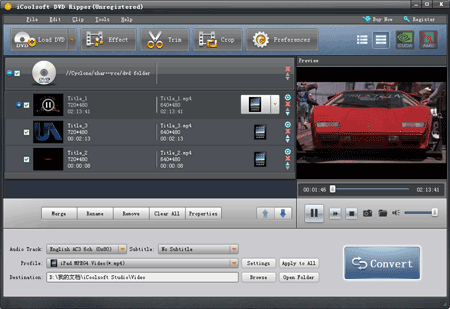
TIPS:You can preview the film while you are converting it.
2.Load your Video-TS to the program.
Click ![]() to add the Video-TS files you want to convert. You can import a pile of Video-TS files, because the DVD ripper tool supports batch conversion at a time.
to add the Video-TS files you want to convert. You can import a pile of Video-TS files, because the DVD ripper tool supports batch conversion at a time.
3.Set the output format as"AVI"
In the "Profile" menu, set AVI as the video format for the target videos.
![]()
4.Click the![]() button to convert Video-TS folder to AVI
button to convert Video-TS folder to AVI
The Key Features of DVD ripper and TS video folder converter
DVD ripper can rip DVD movie and convert DVD to all video and audio formats like DVD to AVI, MP4, H.264, MKV, WMV, FLV, MPEG, 3GP, DivX, MOV, RMVB, MP3, WMA, M4A, AAC, WAV...
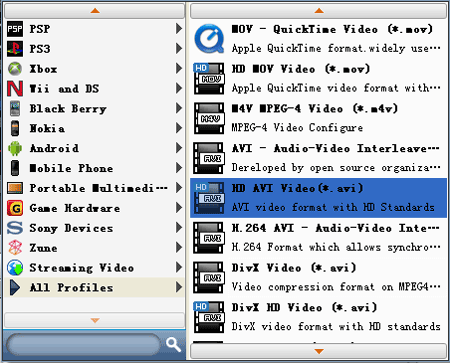
It enables you to watch DVD movies on most devices, convert DVD to iPod, iPhone, iPad, Apple TV, etc.This tool can directly output videos optimized for PSP, Xbox, iPod, iPhone, Zune, Creative Zen, iRiver, Archos, BlackBerry, mobile phones, and other portable players. You can choose any DVD title or chapter to convert, select Audio Track and Subtitle for output files, and specify certain part by setting the start time and end time.Besides the output video encoder and audio encoder, you are also allowed to adjust all video and audio settings like Resolution, Frame Rate, Video Bitrate, Audio Bitrate, Sample Rate, Channels.This software allows you to trim DVD movie to get your favorite part, crop video playing region to remove black bars, merge DVD chapters, adjust screen effect, and add text/picture watermark to video. All these adjustment can be previewed in real time for you to check the effect.
It is the Best DVD ripper and TS video folder converter
This tool is both powerful and easy to use. It can finish all the ripping, editing and converting with fast speed and high image and sound quality.
What is video ts folder?
VIDEO-TS folder contains all the DVD's video data (VOB,IFO,BUP)and playback information.
VOB
VOB stands for DVD Video Object. It is basically one of the core files found on DVD-Video discs and contains the actual movie data, including an MPEG-2 video stream and support audio (MP2, AC3, DTS etc.) In order to view stand-alone VOB files, you need to have a piece of DVD player software that supports VOB playback.
IFO
In video editing, IFO normally refers to a file on DVD-Video disc and stands for Information. IFO files basically contain all the information a DVD player needs to know about a DVD so that the user can nAVIgate and play everything properly.
BUP
BUP files are simply backup copies of IFO files on a DVD-Video disc in case of corruption.





