How to Convert MTS to MOV Mac?
Many people like using DV to record the beautiful moment of life. At present, the output format for general DV is HD MTS files which would be unable to play on Mac.
For Mac users, converting MTS to MOV is needed, since QuickTime is a popuplar used player on Mac, which defaut format is *.mov. How to convert MTS to MOV Mac? iCoolsoft MTS Converter come to help. This MTS to MOV Converter for Mac not only can help you to convert MTS to MOV on Mac, but also can convert MTS to other pupular farmats (avi, mp4,mkv,mpeg,ect) used in daily portable devices.
iCoolsoft MTS Converter for Mac has humanized design and easy functions which can assist you to edit output effect while convert MTS to MOV Mac. You can adjust video Brightness, Contrast and Saturation, add text or picture watermark and so on. In regarding to profiles setting, you can choose form the preset output formats and you also have the option of adjusting all video and audio preferences, including Video Encoder, Resolution, Frame Rate, Audio Encoder, Sample Rate, Channels, Audio Bitrate, etc.
Based on the above introduction, Convert MTS to MOV Mac is not so hard to do with this MTS Converter. Below tips will guide you to experience the whole process- Convert MTS to MOV Mac.
Step 1: Download and install iCoolsoft MTS Converter for Mac.
Step 2: Click button "Add Video" to load MTS files to this converter.
Step 3: To click the editing button "Effect", "Trim", "Crop" to customize video effects; setting movie video brightness, contrast, saturation, and add your favorite watermarks.
Step 4: After editing, you can choose one item to convert or batch items to convert. just select the pickbox before convert.

Step 5: Now, select the output format. Click the "Profile" line to choose final format "*.mov". You can choose the defined format for your devices, from the general profiles column, you can select the files especial for gerneral video, HD video, iphone,ipod etc. We take General video-MOV for example.
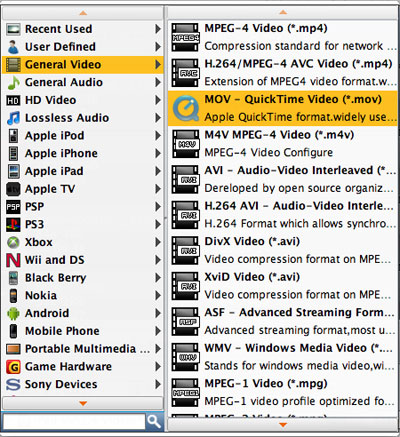
Step 6: Click button "Convert" to start conversion. The preview window will flash up to show the status of conversion. During the procedure, you can Pause or Cancel at any time if you have something urgent to do.
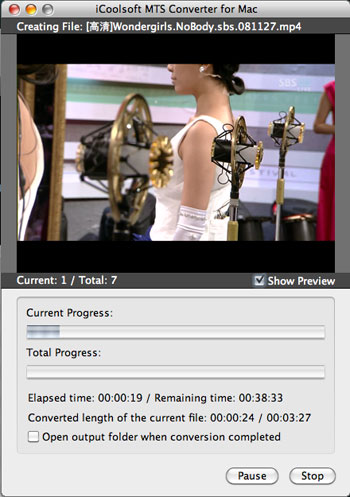
You have seen the simple operation to convert MTS to MOV Mac. Do not hesitate. Click to have a try!
Related articles:
How to Convert MTS to iMovie Mac?
How to Convert MTS to MP4 Mac?
How to Convert MTS to AVI Mac?
How to Convert MTS to MPEG Mac?
How to Convert MTS to MKV Mac?





