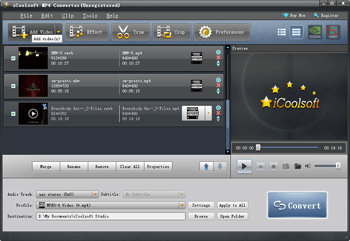How to Convert MPG to MP4
MPG is a variant form of the MPEG (Moving Picture Experts Group) video and audio compression format, optimized for broadcasting quality video. The file extension of MPG videos is "*.mpg". MPEG is the acronym of Moving Picture Experts Group (including MPEG-1, MPEG-2, MPEG-4), one of the compression formats, is in charge of the development of standards for coded representation of digital audio and video, supported by DVD, VCD, Epson for entertainment. There are several audio/video formats bwlong to this group, such as compression formats MPEG-1, MPEG-2 and MPEG-4.
Sometimes we have to convert MPG to MP4 format, so we need a very professional converter for MPG to MP4. iCoolsoft MP4 Converter is your best choice which can easily accomplish MPG to MP4 conversion. It is a wonderful Converter for MPG to MP4 that supports convert MPG video to MP4, convert MPEG to MP4 and any other popular video and audio formats like AVI, WMV, MOV, MP4, 3GP, RMVB, MP3, M4V, WMA, AAC, etc. iCoolsoft MP4 Converter is not only a MPG to MP4 converter, but also a useful video editor. With it, you can trim, crop, customize effects, and add or delete watermak to creat your personalized videos.
DOWNLOAD this software to click here![]()
Main Steps of Using Converter for MPG to MP4?
Step 1: Free download Converter for MPG to MP4, follow the instruction to install and launch it.
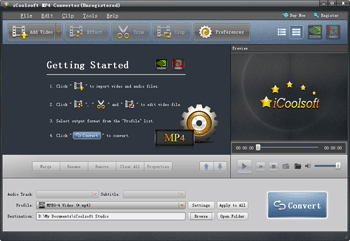
Step 2: Click ![]() button to import the MPG video files you want to convert. You can input several videos at a time.
button to import the MPG video files you want to convert. You can input several videos at a time.
Step 3: Select MP4 as the output format from the drop-down list of "Profile".
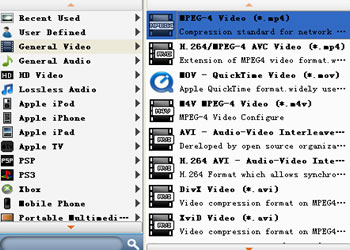
Step 4: Click ![]() button to set the destination for saving the converted files.
button to set the destination for saving the converted files.
Step 5: Click ![]() button to start the conversion from MPG to MP4.
button to start the conversion from MPG to MP4.
.jpg)
Tip: If you want to edit the video files you can use the "effect", "trim", "crop" and "watermark" tool to creat your personalized vides.