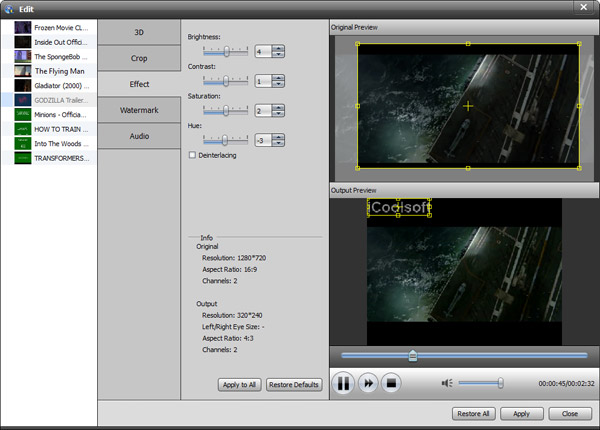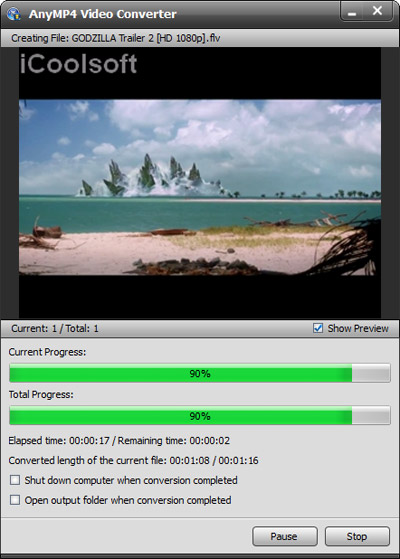A VOB file (Video Object) is a container format in DVD-Video media. On the DVD, all the content for one title set (VTS) is contiguous, but broken up into 1 GiB VOB files in the computer compatible file systems for the convenience of the various operating systems. Each VOB file must be less than or equal to one GiB. Therefore sometimes some VOB files will be too big for us to upload to YouTube. Since FLV format has pretty small file size and fast upload speed, we could convert VOB files to YouTube FLV format for uploading.
To convert VOB to FLV for YouTube uploading, we could take advantage of some professional and easy-to-use software, such as VOB to YouTube Converter. It is a very powerful video converter which could not only support converting from VOB files to YouTube FLV format, but also supports converting many other video and audio files. The conversion speed of this software is very fast and the output quality is really satisfactory.
- Store
BD/DVD
Video
Mobile
- Windows Software
- iPhone Data Recovery
- iPhone Transfer
- Mac software
- iPhone Data Recovery for Mac
- iPhone Manager for Mac
PDF
- Windows Software
- PDF Converter Ultimate
- Mac software
- PDF Converter for Mac
Freeware
- Support