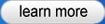iCoolsoft DVD to Mobile Phone Converter
Professional as it is, iCoolsoft DVD to Mobile Phone Converter can help you to convert DVD, DVD Folder, and DVD IFO files to MP4, WMV, 3GP, AVI, or 3G2 format with high output quality and fast conversion speed. So with this great software, you can enjoy any DVD with any kind Mobile Phone, including, iPhone, Gphone, Sony XPERIA, BlackBerry, Palm Pre, Motorola, LG, Samsung, and Sony Ericsson.
This software also functions as a wonderful editor. With it, you can adjust Brightness, Contrast and Saturation; trim any time length of clips; crop the size of display area; merge several clips into one file; and add text or picture watermark. So you can use it to customize a brand-new file of your own.
The interface of it is very user-friendly and the operation of it is quite easy. Everyone can easily use it. The conversion speed of this software is very fast and it also supports batch conversion.

Recommendation

- Convert between any formats of video/audio
- Rip DVD movies to any format of video
- Extract audio tracks from video/DVD directly
Key Features of DVD to Mobile Phone Converter
- Professional DVD to Mobile Phone Converter
It can support converting DVD, DVD Folder, and DVD IFO files to MP4, WMV, 3GP, AVI, or 3G2 format so that you can enjoy any DVD with your mobile phone conveniently. - Useful DVD to audio converter
It can help you to extract the audio track from DVD and then convert it to audio formats, including, AAC, MP3, M4A, MP2, WAV, and WMA. - Powerful DVD editor
It provides you with many powerful edit functions. For example, you can adjust Brightness, Contrast and Saturation; trim any time length of clips; merge several clips into one file; crop the size of display area; and add text/picture watermark. - Support many models of Mobile Phones
The software can support converting DVD for most popular mobile phones, such as, iPhone, Gphone, Sony XPERIA, BlackBerry, Palm Pre, Motorola, LG, Samsung, and Sony Ericsson. - Support batch conversion
With this software, you can convert several files into different formats at the same time. - Support selecting audio track and subtitle
You can select audio track and subtitle as you like if the DVD contains more than one kind. - Support previewing and taking snapshot
You can preview both the original DVD and the edited files. While previewing files in the preview pane, you can take snapshot of the scene you like the best easily. Then it will be saved as JPEG, GIF, or BMP format automatically. - Support setting output parameters
With this software, you can set the output parameters, including Resolution, Frame Rate, Video Bitrate, Sample Rate, Channels, and Audio Bitrate according to the needs of different portable devices.
Guide and tips for DVD to Mobile Phone Converter
System Requirements of DVD to Mobile Phone Converter
| OS | Microsoft® Windows XP (SP2 or later), Windows Vista, Windows 7 |
| Processor | 1GHz Intel/AMD processor or above |
| RAM |
256MB RAM (512MB or above recommended) |
| Free Hard Disk |
30MB space for installation |
| Graphic Card | Super VGA (800x600) resolution, 16-bit graphics card or higher |