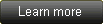iCoolsoft 3GP Converter
iCoolsoft 3GP Converter can help you convert AVI, WMV, MP4, FLV, MOV, RMVB, MPEG and other videos to 3GP or 3G2 format for your playback on mobile phones, and convert 3GP videos to AVI, MPEG, MP4 and other popular formats.
3GP (3GPP file format) and 3G2 (3GPP2 file format) is widely used by mobile phones to record and playback videos. iCoolsoft 3GP Converter enables you to convert all video files to 3GP format for watching on GPhone, BlackBerry, Palm Pre, Motorola, Samsung and other mobile phones (3G mobile phones included). You can also use the 3GP Converter to convert 3GP videos to AVI, MPEG, MOV, MP4 and other popular video/audio formats.
You can specify any video segment to convert, merge several files into one, crop video playing area, adjust video effect and add text/image watermark to video with this 3GP Converter. Thus you can create personalized videos for watching on mobile phones.

if you are Mac OS user please check 3GP Converter for Mac.
Recommendation

- Convert any video or DVD movie to 3GP format
- Support outputting files for any popular mobile phone
Key Features of 3GP Converter
- Convert almost all videos to 3GP videos
General videos like AVI, WMV, ASF, MPEG, MKV, MOV, FLV, MP4, RMVB, and HD videos like TS, TP, TRP, MTS, M2TS, TOD, HD MPEG, etc. are all supported, iCoolsoft 3GP Converter can output 3GP or 3G2 videos as required, and AAC, AMR, MP3, WMA, M4A, WAV audio files for mobile phones. Various audio formats are also supported as the input. - Convert 3GP/3G2 videos to popular formats
You are also allowed to input 3GP or 3G2 videos and convert to AVI, MPEG-4, H.264, MOV, DivX, Xvid, MPEG and other popular formats. - Support most mobile phones
Rich profiles are provided for you to directly get videos optimized for GPhone, BlackBerry, Palm Pre, Motorola, LG, Samsung, Sony Ericsson, and so on. BlackBerry AVI and BlackBerry MP4 formats are added for you to easily enjoy all videos on BlackBerry. - Customize encoding settings
Video Encoder, Resolution, Frame Rate, Video Bitrate, Audio Encoder, Sample Rate, Channels, Audio Bitrate, and more settings are all adjustable for you to customize the output quality. - Edit videos for mobile phone
You can edit videos before converting to 3GP files, by trimming movie, cropping video, merging clips, adjusting effect, adding watermark and so on. - Unique features
This iCoolsoft 3GP Converter allows you to preview video and take snapshot, merge selected files, convert videos to different formats at the same time, apply effect adjustment to all videos by one click, choose Audio Track, Subtitle and more features.
Guide and tips for 3GP Converter
System Requirements of 3GP Converter
| OS | Microsoft® Windows XP (SP2 or later), Windows Vista, Windows 7 |
| Processor | 1GHz Intel/AMD processor or above |
| RAM |
256MB RAM (512MB or above recommended) |
| Free Hard Disk |
30MB space for installation |
| Graphic Card | Super VGA (800x600) resolution, 16-bit graphics card or higher |
Awards of 3GP Converter