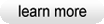iCoolsoft MPEG TS Converter for Mac
iCoolsoft MPEG TS Converter for Mac, the best MPEG TS converter Mac, is designed to convert TS to MOV, convert TS to AVI, 3GP, MP4, WMV, FLV, etc. or convert TS to iPod, iPhone, PSP, Archos, and others.
With this MPEG TS Converter for Mac, all MPEG videos like TS, MTS, M2TS, MPG, TP, TRP can be converted to all popular video and audio formats on Mac OS X. Key HD video formats are also supported by this MPEG TS Converter for Mac +as the output, and you can convert MPEG TS videos for watching on various portable players.
Moreover, iCoolsoft MPEG TS Converter for Mac also enables you to trim, crop, merge MPEG TS videos, adjust effect, add watermark, and so on to edit MPEG TS videos as you want.

if you are Microsoft Windows user please check MPEG TS Converter.
Recommendation

|
iCoolsoft Media Converter Pack for Mac
Supports converting video/audio files and ripping DVD movies for any media player, such as, iPod touch 4, iPhone 4, iPad 2, Creative Zen, Archos, PSP, Pocket PC, cellphone, PDA, Zune, iRiver, and so forth. |
Key Features of MPEG TS Converter for Mac
- Support all MPEG TS videos
MPEG Transport Stream is widely used in broadcast and other fields. Most Digital Video Recording devices (like TiVo) record videos in TS format. This Mac MPEG TS converter can perfectly convert MPG, MPEG, TS, TP, TRP, MTS, M2TS, VOB, DAT and other popular formats. - Convert to all popular video/audio formats
This MPEG TS Converter for Mac can output HD video like HD MOV, HD AVI, HD WMV, HD MKV, HD H.264, HD MPEG, popular videos like MOV, AVI, MPEG, H.264, WMV, MKV, FLV, 3GP, MP4, and audio like AAC, AC3, AIFF, AMR, AU, FLAC, MP3, M4A, MP2, OGG, MKA, WAV, WMA, etc. - Watch MPEG TS video on portable players
You can directly convert MPEG TS videos to various digital devices like iPod, iPhone, Apple TV, PSP, PS3, Xbox, Wii, Archos, Zune, Creative Zen, iRiver, BlackBerry, etc. - Optimize the output effect
This powerful MPEG TS Converter for Mac helps you adjust video and audio encoding settings to customize the output quality, such as Video Encoder, Resolution, Frame Rate, Video Bitrate, Audio Encoder, Sample Rate, Channels, Audio Bitrate, etc. You are also allowed to adjust video Brightness, Contrast, Saturation, and apply deinterlacing to improve the output effect. - Edit MPEG TS videos on Mac
This versatile Mac MPEG TS converter also enables you to edit MPEG TS videos as you like, by trimming video length, cropping video screen area, merging video clips, adjusting effect, adding text/image watermark, etc.
System Requirements of MPEG TS Converter for Mac
| OS | Mac OS X v10.4 - 10.6, Snow Leopard supported |
| Processor | Intel® processor |
| RAM |
256MB RAM (512MB or above recommended) |
| Free Hard Disk |
30MB space for installation |
| Graphic Card | Super VGA (800x600) resolution, 16-bit graphics card or higher |