- Store
BD/DVD
Video
Mobile
- Windows Software
- iPhone Data Recovery
- iPhone Transfer
- Mac software
- iPhone Data Recovery for Mac
- iPhone Manager for Mac
PDF
- Windows Software
- PDF Converter Ultimate
- Mac software
- PDF Converter for Mac
Freeware
- Support

This MOV Converter has the capability to help you to convert versatile videos like, MKV, M4V, SWF, TS, FLV, VOB, WMV, MPG, etc. to MOV for playback on Phone 6/6 plus, iPhone 5s/5c, iPad Air 2/Air/mini 3/mini 2/4/3, iPod touch/nano, Apple TV and more. Besides, you can convert QuickTime MOV and QT files to any other video formats like MP4, AVI, WMV and more, highly compatible with popular portable devices including Samsung Galaxy Note 3/S5, HTC M8, Lumia 930 and more. Plus, it allows you to convert 2D video to 3D video formats like MP4 3D, MKV 3D, AVI 3D, and FLV 3D. In addition, you are able to extract audio from video and convert audio to MP3, FLAC, WAV, ALAC, and WMA etc. as your proposal.
This MOV File Converter enables you to convert any part you need of the original videos by set the "Start Time" and "End Time" of the clip you want to get or just drag the slide bar to the accurate position to achieve it and and merge several clips together into one file with help of "Trim" and "Merge" function. Crop is a function which can help you to get rid of the black borders around the original movies. It also can be used to zoom in some part of the image. In addition, you are free to select Aspect Ratio, such as 16:9, 4:3, full screen, etc.
Plus, it provides you with 3D video settings, these settings including Anaglyph 3D, Slide by Slide (Half-Weight), Slide by Slide (Full), Top and Bottom (Half-height), Top and Bottom (Full) according to your 3D player device.

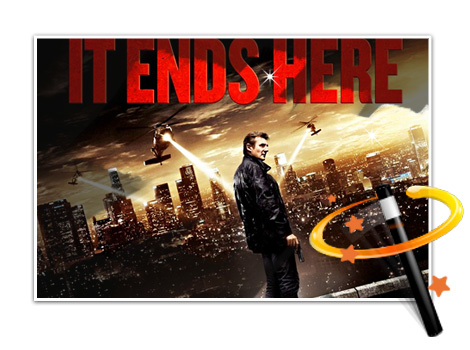
Advanced settings can help you adjust Brightness, Contrast, and Saturation of the original video files to make it get better display effect. You can also check the "De-interlacing" check box to further improve display effect. Also, you are able to add text or picture watermark to the original videos and easily adjust the location and transparency at will.
With the intuitive and easy-to-use interface, you can finish the process of conversion in just a few clicks. You can preview both the source video and the edited video. While preview video in the preview pane, you can take snapshot of the scenes you like easily. In order to save much of your time, it provides you with batch conversion.

| Video | Standard video formats: TS, MTS, M2TS, MXF, TRP, TP, MP4, M4V, QT, MOV, MPG, MPEG, MPEG2, MPEG4, MJPG, MJPEG, AVI, 3GP, 3G2, FLV, MOD, TOD, RM, RMVB, WMV, ASF, MKV, SWF, F4V, VOB, DAT, DV, DIF, OGM, WTV, DVR-MS, Bink video, WebM HD video formats: MTS, TS, M2TS, TP, TRP, HD MPG, HD MPEG, HD MPEG2, HD MPEG4, HD MP4, HD WMV, QuickTime HD MOV |
|---|---|
| Audio | Standard audio formats: MP3, MP2, AAC, AC3, WAV, WMA, M4A, RM, RAM, OGG, AU, AIF, AIFF, APE, FLAC, CUE |
It is the versatile video/DVD Converter to convert all common/HD video files and DVD discs/folders/IFO files to any video format you want.
Learn More >>
The all-in-one player to play Blu-ray discs, Blu-ray folders and ISO image files, and any media file including 1080p HD videos and AVCHD videos smoothly.
Learn More >>
Create DVD disc/folder/ISO image file from video formats like MP4, AVI, MKV, etc. as well as HD video formats with multiple DVD menu templates.
Learn More >>