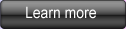iCoolsoft iPod Touch Video Converter
iCoolsoft iPod Touch Video Converter is specially designed for you to convert videos to iPod Touch format so that you can easily enjoy any video with your iPod Touch (including iTouch 4) conveniently. The supported input formats cover almost all popular audio and video formats, such as, AVI, MPEG, WMV, MP4, RM, MOV, 3GP, VOB, FLV, MP3, WMA, etc and HD video as well. And besides iPod Touch, you can also use this software to convert files for iPod nano 6, iPhone 4, iPad 2, Apple TV, etc.
This software supports editing the original videos. You can adjust the effect or customize the content as you like. It also provides output parameters settings. So you can make the converted files more suitable for your iPod Touch. You are also allowed to preview and take snapshot. There are too many powerful functions to illustrate them all.
The interface of this software is very user-friendly. In addition, the conversion steps are very easy and simple. Have a try!

Recommendation

iCoolsoft iPod Software Pack
Rip DVD to iPod formats, convert video for iPod, import local files to iPod, backup iPod files to PC, transfer files between iPods, create iPhone ringtones.
Key Features of iPod Touch Video Converter
- Powerful iPod Touch video converter
This iPod Touch video converter can help you to convert almost all kinds of videos to the formats supported by iPod Touch with high quality and fast speed. The supported audio/video formats are like, MPG, MPEG, MPEG2, VOB, MP4, M4V, RM, RMVB, WMV, ASF, MKV, TS, MP3, MP2, AAC, AC3, WAV, MID, MIDI, WMA, M4A, RA, RAM to MP2, AAC, AC3, WAV, WMA, M4A, RM, RAM, OGG, and so forth. - Convert video files to audio files for iTouch
You can use this software to extract audio tracks from videos and then convert them to the audio formats you prefer. So you can easily get the dialogue or song you like from movies or other video files. - Make files more suitable for iPod Touch
The software allows you to set the output parameters, such as Video Encoder, Frame Rate, Video Bitrate, Resolution, Audio Encoder, Sample Rate, Channels, and Audio Bitrate, to make the files more suitable for your iPod Touch. - Edit to customize files
If you do not like some part of the video or audio, you can use the trim function to trim it out. Or you can use it to convert only a part of the video/audio. - Crop display area
You can crop display area to get rid of black borders around movies or zoom in some part of the image. You can also select aspect ratio as you like easily. - Add text/picture watermark
You are allowed to add text or picture watermark to video files. And you can set the location, transparency, color, etc. of the watermark easily at will. - Easy-to-use and time-saving
The interface of this iPod Touch Video Converter is very user-friendly. Everyone can handle it even the first time he gets in touch with this field. Besides, it supports batch conversion and the converting speed of it is really fast so you can save a lot of time using it.
Guide and tips for iPod Touch Video Converter
System Requirements of iPod Touch Video Converter
| OS | Microsoft® Windows XP (SP2 or later), Windows Vista, Windows 7 |
| Processor | 1GHz Intel/AMD processor or above |
| RAM |
256MB RAM (512MB or above recommended) |
| Free Hard Disk |
30MB space for installation |
| Graphic Card | Super VGA (800x600) resolution, 16-bit graphics card or higher |