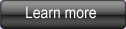iCoolsoft iPhone SMS Transfer
iCoolsoft iPhone SMS Transfer is a specially designed software for iPhone users to backup iPhone SMS to computer conveniently. It can automatically save the transferred files as .txt format files. Any iPhone version is fully supported by it, including the newly launched iPhone 4.
With this great iPhone SMS Transfer, you can easily copy your iPhone SMS to your local disk so that you can save the important messages and leave enough space for your iPhone. What's more, you can also delete your iPhone SMS with this software without any limitation.
The interface of this iCoolsoft iPhone SMS Transfer is very user-friendly and the operation of it is quite easy. Have a try and you will love it.
Coming Soon...

Recommendation

Rip DVD to iPhone, convert video for iPhone, import local files to iPhone, backup iPhone files to PC, transfer files between iPods, create iPhone ringtones.
Key Features of iPhone SMS Transfer
- Copy iPhone SMS to computer
It can help you to copy iPhone SMS to computer and automatically save the SMS as .txt files. You can choose either to copy all the SMS or just some specific message. - Any version of iPhone is supported
iPhone 3G, iPhone 3GS, iPhone 4, all versions of iPhone are fully supported by this software. - Delete SMS for iPhone
You can directly delete all the SMS or choose the ones you do not need to delete. - Backup SMS
With this transfer, you can easily backup iPhone SMS to the default local folder in your computer.
System Requirements of iPhone SMS Transfer
| OS | Microsoft® Windows XP (SP2 or later), Windows Vista, Windows 7 |
| Processor | 1GHz Intel/AMD processor or above |
| RAM |
256MB RAM (512MB or above recommended) |
| Free Hard Disk |
30MB space for installation |
| Graphic Card | Super VGA (800x600) resolution, 16-bit graphics card or higher |