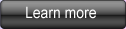iCoolsoft iPhone ePub Transfer for Mac
iPhone ePub Transfer for Mac is a powerful iPhone transfer tool for iPhone users to enjoy your favorite ePub on your iPhone. This Mac ePub to iPhone Transfer can directly import the ePub on your local disk of Mac to iPhone without iTunes. That is to say, you can directly transfer ePub to iPhone while you connect iPhone to Mac and operate this transfer.
In addition, the iPhone ePub transfer for Mac also assists you to export ePub files, including iTunes eBooks and your self-customized eBooks, from iPhone to Mac for backup / sharing with the original quality.
To sum up, with this iPhone ePub Transfer for Mac, you can easily manage and enjoy your ePub. And any other application is not needed any more.
Coming Soon...

Recommendation

Key Features of iPhone ePub Transfer for Mac
- Transfer ePub to iPhone
This transfer supports transferring ePub from Mac local disk to iPhone without the help of iTunes. - Backup ePub to Mac or iTunes
The transfer enables you to backup ePub from iPhone to Mac or iTunes with its original quality and contents. - Supported devices
The transfer can be used on iPhone, iPad, iPod and other Apple devices.
System Requirements of iPhone ePub Transfer for Mac
| OS | Mac OS X v10.4 - 10.6, Snow Leopard supported |
| Processor | PowerPC® G4/G5 or Intel® processor |
| RAM |
256MB RAM (512MB or above recommended) |
| Free Hard Disk |
30MB space for installation |
| Graphic Card | Super VGA (800x600) resolution, 16-bit graphics card or higher |