- Store
BD/DVD
Video
Mobile
- Windows Software
- iPhone Data Recovery
- iPhone Transfer
- Mac software
- iPhone Data Recovery for Mac
- iPhone Manager for Mac
PDF
- Windows Software
- PDF Converter Ultimate
- Mac software
- PDF Converter for Mac
Freeware
- Support

Carelessly deleted iPhone Data? Lost data after iOS upgrade/jailbreak failure or device damage? No need to worry anymore! iPhone Data Recovery is the powerful iPhone Data Recovery software to recover deleted data from your iPhone 6s/6s Plus/6/6 Plus, iPhone 5s/5c/5/4s/4/3gs, iPad Pro, iPad Air/2, iPad mini/2/3, iPad 4, the New iPad, iPod Touch 5, etc. It has the capability to recover deleted iPhone Photos, Text Messages, Contacts, Notes, Videos, Call History, Safari bookmark, Message attachments, Calendar, Reminder, Voice memos, WhatsApp Attachments, Voicemail, App Photos, App Videos, App Audio, and more without iTunes backup.
If you lost some important iPhone data, but fortunately keep the previous iTunes backup of your iPhone on the computer, this iPhone Data Recovery will help a lot – It does what iTunes can't do: You are able to recover iPhone photos, contacts, notes and more from your device's iTunes backup files.
What's more, this versatile Data Recovery for iPhone provides users with another advanced and reliable solution to recover iPhone data from iCloud Backup File selectively. Just sign in iCloud with Apple ID and password in this software, and this iPhone Data Recovery will help you recover deleted files from iCloud Backup.

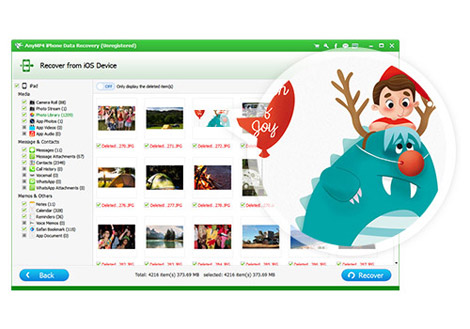
As the best iPhone Data Recovery software, iCoolsoft iPhone Data Recovery has many humanized features. One typical feature is that this iPhone File Recovery allows you to preview both the deleted and existent data on your iPhone. This feature enables you to preview the detailed contacts, SMS, photos, videos and more and it will do a lot of help especially when you carelessly deleted some important data together with the useless ones. Thus you can recover iPhone data, e.g. recover iPhone photos, recover iPhone contacts, etc. more precisely.
This iPhone Data Recovery has a very intuitive interface and is very to use. Apart from the powerful feature to recover data from the device/iTunes/iCloud Backup File, the recovery process will be done simply in 3 steps: Connect your device -> Scan your device -> Preview/Recover your data. It is compatible with iOS 9 and supports all iOS devices like iPhone 6s/6s Plus/6/6 Plus, iPhone 5s/5c/5, iPhone 4s/4/3GS, iPad Air/2, iPad mini/2/3, iPad Pro, iPad 4, the New iPad, iPod Touch 5, etc. It's definitely the best iPhone Data Recovery Tool for you to keep.

| Differences between the free trial version and the full version | ||
|---|---|---|
| Recover Camera Roll photos/videos,Voice memos |  |
 |
| Recover Notes, Reminder, Safari Bookmark |  |
 |
| Recover SMS (including messages and message attachments) |  |
Not Supported |
| Recover Contacts, Call History, Calendar |  |
Not Supported |
| Recover App Photos, App Videos, App Audio |  |
Not Supported |
| Recover Photo stream & Photo library photos |  |
Not Supported |
| Recover data from iPhone/iPad/iPod touch |  |
 |
| Recover data from iTunes backup |  |
 |
| Recover data from iCloud backup |  |
Not Supported |
| Download | ||
| Price | Free | |
| Buy Now |
 Contacts
Contacts Notes
Notes Safari bookmark
Safari bookmark Camera Roll
Camera Roll Voicemail
Voicemail App Videos
App Videos App Document
App Document Message
Message Calendar
Calendar WhatsApp
WhatsApp Photo Library
Photo Library Voice memos
Voice memos App Photos
App Photos Call History
Call History Reminder
Reminder Message attachments
Message attachments Photo Stream
Photo Stream WhatsApp Attachments
WhatsApp Attachments App Audio
App Audio* Grey Parts Recovery are coming soon.
* All part can be recovered from iTunes/iCloud backup.
* For Photos, it can recover them as thumbnails from these devices.
Transfer video, audio and photo files from PC to iPhone directly without iTunes, and copy iPhone files and folders to PC local hard disc as backup.
Learn More >>
Transfer video, audio, photo, iTunes U and eBooks to iPad and backup all iPad files to computer. It also supports iPhone (iPhone 6/6 plus) and iPod.
Learn More >>
Convert video files between any popular formats like AVI, MPEG, WMV, MOV, MP4, RMVB, DivX, Xvid, etc. and support any digital device like iPhone/iPad/iPod.
Learn More >>