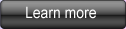iCoolsoft iPad ePub Transfer for Mac
iPad ePub transfer for Mac is the specially-designed ePub transfer for you to manage your favorite ePub on you iPad. And with the help of this transfer, you can transfer ePub from computer or other devices to iPad without iTunes.
In addition, the iPad ePub transfer for Mac supports exporting ePub from iPad to computer/ iTunes for backup. And all of the contents will be kept including iTunes eBooks and Custom eBooks. Though the transferring function is powerful, the operation of it is very simple. Just clicking the import and export button, the conversion will be finished.
Believe me that this iPad ePub Transfer for Mac will bring you much benefit. Download one to enjoy your digital life.
Coming Soon...

Recommendation

Key Features of iPad ePub Transfer for Mac
- Transfer ePub to iPad
This transfer allows you to import your source eBook / ePub in the local disk of your Mac to iPad directly without iTunes. - Export ePub from iPad
The transfer enables you to export ePub from iPad to Mac or iTunes with the original quality for backup. - Compatible with iPad and other devices
The converter supports iPad as well as other Apple devices, such as iPhone, iPod.
System Requirements of iPad ePub Transfer for Mac
| OS | Mac OS X v10.4 - 10.6, Snow Leopard supported |
| Processor | PowerPC® G4/G5 or Intel® processor |
| RAM |
256MB RAM (512MB or above recommended) |
| Free Hard Disk |
30MB space for installation |
| Graphic Card | Super VGA (800x600) resolution, 16-bit graphics card or higher |