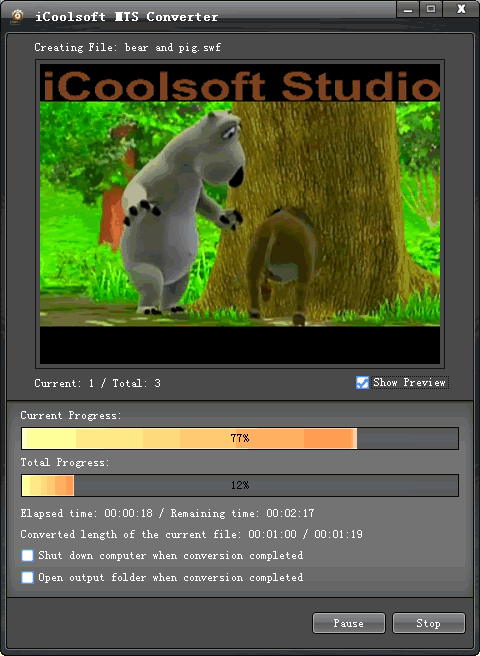How to Convert MTS Files to iPad Format?
Do you want to play back the MTS video files recorded by your HD camcorder through your iPad any time any place you want? If you do, how could you make that easy to achieve since we all know that MTS has not been supported by iPad? Here in this guide, you will find a way which could make it very easy for you to play back MTS files with your iPad.
In order to play back MTS files through iPad, we have to, first of all, convert MTS files to iPad compatible formats, such as iPad H.264 and iPad MPEG-4 format. There are many kinds of MTS to iPad converters in the market and we have to make sure to find a professional as well as easy-to-use one. iCoolsoft MTS Converter is just a professional and easy-to-use software which is worth your trial. It provides us with various outputting formats besides H.264 and MPEG-4 formats. It also allows us to edit the original MTS files by using its trimming, cropping, adjusting effect, merging, and adding watermark functions. What's more, it supports batch conversion which could help you save much time and energy. That iCoolsoft MTS Converter provides free trial version. So why don't you free download one and have a try?
Step 1: Click "Add File" button to import MTS videos. You can also use "File" menu.
The software allows you to import several files at a time which can save you much time and energy. The imported files will be listed in the file list. Select one from the file list and then you can preview, edit, and set the output parameters for it. You can set different output formats for different files.

Step 2: Open "Profile" drop-down list and choose a proper iPad format as the output format.
Click "Browse" button to set output path if you do not want to use the default folder to storage the converted files.
Step 3: Select a video and use "Effect, Trim, Crop" buttons on the tool bar to edit it as you like. If you want to join several files, select them from the file list and click the "Merge" button.

Step 4: Click "Convert" button to start converting MTS to iPad MP4 format.