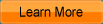iCoolsoft FLV to MP3 Converter
iCoolsoft FLV to MP3 Converter is the best assistant for you to convert FLV files to MP3 format directly. With this software, you can easily get the audio track from FLV, WMV, ASF, 3GP, 3G2, F4V, and SWF files. It makes it very easy for you to enjoy the songs or dialogues you prefer in videos with your MP3 player.
It is so professional that it can not only support MP3 as the output format, but also support AAC, AC3, AIFF, AMR, AU, FLAC, M4A, MP2, OGG, MKA, WAV, and WMA format.
In addition, it provides you with trim and merge functions. With these two powerful functions, you can convert only a part of the entire video and merge several files together into one file to convert.
Coming Soon...

Recommendation

- Convert all popular video formats
- Support key HD video formats
- Extract video to audio and convert audio formats
The most powerful video converter supporting almost all formats and devices
Key Features of FLV to MP3 Converter
- Convert FLV to MP3 and other audio format
This FLV to MP3 Converter is capable to convert FLV file directly to MP3 format with high output quality and fast conversion speed. Besides MP3, it also supports many other audio formats as the output formats, such as, AAC, AC3, AIFF, AMR, AU, FLAC, M4A, MP2, OGG, MKA, WAV, and WMA. - Convert videos to audio formats directly
The software also supports converting other video formats, including WMV, ASF, 3GP, 3G2, F4V, and SWF, to MP3 and other supported audio formats as well. - Trim any time length of clips
If you do not need the entire original file, you can use the trim function to get the segment you need from the original files, and convert that segment to MP3 format only. - Merge several clips into one file
The merge function of this software can help you to merge several clips together into one file so that you can output those clips in order consecutively as one file. - Preview and take snapshot
You can preview the original files in the preview pane and take snapshot of the scene you like. It will be saved as default format in default folder automatically. - Set output parameters
You can set the Sample Rate, Channels, or Audio Bitrate according to the needs of your portable device if necessary. - Support batch conversion
The software supports batch conversion so that you can output several files to different formats at the same time conveniently.
System Requirements of FLV to MP3 Converter
| OS | Microsoft® Windows XP (SP2 or later), Windows Vista, Windows 7 |
| Processor | 1GHz Intel/AMD processor or above |
| RAM |
256MB RAM (512MB or above recommended) |
| Free Hard Disk |
30MB space for installation |
| Graphic Card | Super VGA (800x600) resolution, 16-bit graphics card or higher |