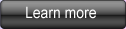iCoolsoft DVD to iPod Suite for Mac
DVD to iPod Suite for Mac includes DVD to iPod Converter for Mac and iPod Video Converter for Mac. Therefore, the suite software allows you to convert any DVD even home DVD to video or audio supported by iPod and convert any mainstream video/audio, such as MPG, MPEG, MPEG2, VOB, MP4, M4V, RM, RMVB, WMV, ASF, MKV, TS, MPV, AVI, and 3GP to iPod video/audio formats. That is to say, you can enjoy any video/audio on your iPod with this suite.
Besides the basic function of converting, the DVD to iPod Suite for Mac has been endowed with many editing features, just like video trimming, cropping, merging, and adjusting effect. In this way, you can customize the input files to you favorite one. And in order to guarantee the output quality, the suite software supports making parameters, for instance customizing video and audio bitrate, adjusting resolution, setting frame rate, and setting audio sample rate for the input files.
The DVD to iPod Suite for Mac has offered you all-round service. Why not have a try?
Coming Soon...

Recommendation

Key Features of DVD to iPod Suite for Mac
- Rip DVD to iPod on Mac OS
With the software, you can rip any kind of DVD to the video or audio formats that are compatible with iPod. - Convert video/audio to iPod Mac
With the software, you can convert all popular video or audio, such as MPG, MPEG, MPEG2, VOB, MP4, M4V, RM, RMVB, WMV, ASF, MKV, TS, MPV, AVI, 3GP to iPod video or audio on Mac OS. - Optimize the output file
The suite software allows you to optimize the output file by setting the parameters of the file. So, you can reset the Resolution, Video Bitrate, Frame Rate, Audio Channels, Sample Rate, etc. And all of these options can be saved for further use. Also you can select the audio track and subtitle for your target video. - Adjust the effect for the converted file
The suite software enables you to do video trimming, movie cropping and effect adjusting to cater what you need. For example, video Brightness, Contrast, Saturation, subtitle, audio track, all these parameters can all be set as you like. And you can add watermark on your video by inserting image or inputting text. - Merge files into one
The suite software supports merging two or more files into one for successive playing. - Several outputs at the same time
The suite software enables you to output several files to different formats at the same time. - Preview and capture pictures
Preview enables you to examine whether the effect is what you want. Press snapshot button as soon as the image your needed appears. - Support all generations of iPod
The suite software works perfectly with iPod nano 3, iPod nano 4, iPod video, iPod classic, iPod touch, iPod touch 2, iPod touch 3, iPod touch 4, iPhone, iPhone 3G, iPhone 3GS, iPhone 4, and iPad.
System Requirements of DVD to iPod Suite for Mac
| OS | Mac OS X v10.4 - 10.6, Snow Leopard supported |
| Processor | PowerPC® G4/G5 or Intel® processor |
| RAM |
256MB RAM (512MB or above recommended) |
| Free Hard Disk |
30MB space for installation |
| Graphic Card | Super VGA (800x600) resolution, 16-bit graphics card or higher |