iCoolsoft DVD to iPhone Converter
iCoolsoft DVD to iPhone Converter is an excellent DVD movie to iPhone video converting tool, that can convert DVD to iPhone MP4, H.264, MOV videos or MP3, M4A, AAC, audio files, so that with this DVD to iPhone Converter, you can enjoy DVD movies on iPhone 3G, iPhone 3GS, iPhone 4, iPhone 4S, all kinds of iPod, and iPad 2.
This versatile DVD to iPhone converter tool not only provides lots of optimized profiles to help you directly get iPhone playable videos, but also allows you to customize all encoding settings and adjust the iPhone video quality to meet your specific needs. Powerful video editing functions are also provided for you to create personalized video.
Free download this iCoolsoft DVD to iPhone Converter, and easily watch all DVD movies on your iPhone.

if you are Mac OS user please check DVD to iPhone Converter for Mac.
Recommendation

Rip DVD to iPhone, convert video for iPhone, import local files to iPhone, backup iPhone files to PC, transfer files between iPods, create iPhone ringtones.
Key Features of DVD to iPhone Converter
- Convert DVD movie to iPhone video and audio
This iCoolsoft DVD to iPhone Converter can rip movies from DVD and convert to iPhone supported MP4, H.264, MOV, M4V video or MP3, AAC, M4A, WAV, AIFF audio. - High compatibility
This tool can not only convert DVD to iPhone, iPhone 3G, iPhone 4, iPhone 4S but also rip DVD to iPod, iPod touch 4, iPod classic, iPod nano 6, Apple TV, iPad 1, iPad 2, etc. - Unique converting features
Customized DeCSS and DVD Loading mode. DVD audio track and subtitle are selectable in this tool, and you can convert DVD movie to videos with different formats, resolution, etc. at the same time. - Adjustable iPhone video quality
You can choose to use the default settings or manually adjust all encoding settings such as Video Encoder, Resolution, Frame Rate, Video Bitrate, Audio Encoder, Sample Rate, Channels, Audio Bitrate, etc. - Set the output effect
The output video effect can also be adjusted by setting video Brightness, Contrast, Saturation, Deinterlacing, etc. The effect can be previewed in real time. - Capture picture
When you preview the source movie, you can click Snapshot button to quickly save the current screen as image files in JPEG, GIF or BMP format. - Video cutter and joiner
Besides selecting any chapter of the DVD movie to convert, you are also allowed to trim video to get any segment. This tool can also help you merge the selected videos into one file. - Crop video screen size
You can easily adjust the DVD movie screen size to remove black edges or cut unwanted parts as you want. Zoom Mode is also adjustable from Keep Original, Full Screen, 4:3, 16:9, etc. - Add watermark to video
Watermark function can help you add text or picture watermark to video and set the style, position, transparency, etc. - The most handy DVD to iPhone tool
With the simple and clear interface of this DVD to iPhone Converter, only several clicks are needed to finish the converting. Professional codecs and full support of dual-core CPU can help you convert videos with fastest speed and excellent output quality.
Guide and tips for DVD to iPhone Converter
System Requirements of DVD to iPhone Converter
| OS | Microsoft® Windows XP (SP2 or later), Windows Vista, Windows 7 |
| Processor | 1GHz Intel/AMD processor or above |
| RAM |
256MB RAM (512MB or above recommended) |
| Free Hard Disk |
30MB space for installation |
| Graphic Card | Super VGA (800x600) resolution, 16-bit graphics card or higher |







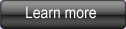
.jpg)






