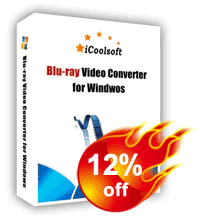iCoolsoft Blu-ray Video Converter
iCoolsoft Blu-ray Video Converter is a professional tool to convert Blu-ray video to other popular video, audio formats. It supports inputting MTS, M2TS video, BDMV folder, Blu-ray Disc folder and common video files, and converts these videos to all popular video/audio formats, like AVI, WMV, MKV, DivX, Xvid, MP4, H.264, MPEG, RMVB, MOV, etc. The Blu-ray Video Converter also helps directly get videos playable on various portable players.
This Blu-ray video converter supports all sorts of AVCHD videos, including the MTS, M2TS videos recorded by AVCHD camcorders and M2TS file, BDAV, BDMV folder in Blu-ray disc folder. You can convert these videos to any other popular video, audio formats for storage on computer or playback on portable devices.
iCoolsoft Blu-ray Video Converter also provides powerful video editing functions for you to edit MTS, M2TS, Blu-ray video and general videos as you like. You can trim, crop, merge videos, adjust effect and add watermark to video.
Have a try with this tool and convert Blu-ray videos for your diverse uses.

Key Features of Blu-ray Video Converter
- Convert Blu-ray videos and more
If you want to copy Blu-ray movie to hard disc and only get Blu-ray folder, this iCoolsoft Blu-ray Video Converter can help you a lot. It also helps convert the AVCHD MTS, M2TS videos recorded by camcorders. The BDMV folder and general video files are also supported. - Output all popular video, audio formats
You can use this tool to convert Blu-ray videos to AVI, WMV, DivX, Xvid, MKV, MP4, H.264, MOV, MPEG, RMVB, FLV, 3GP videos or MP3, AAC, WMA, AC3, FLAC, OGG audio files. HD videos are also supported as the output. - Support various portable players
This tool can directly output videos for playback on various digital devices, such as iPod, iPhone, iPad, Apple TV, PSP, PS3, Xbox 360, Wii, Archos, Zune, iRiver, Creative Zen, BlackBerry, mobile phones and so on. - Adjust output video format
You can choose to get HD videos or SD videos. There are rich encoding settings for you to customize, such as Video Encoder, Resolution, Frame Rate, Video Bitrate, Audio Encoder, Sample Rate, Channels, Audio Bitrate, etc. - Edit videos as you like
You are enabled to edit videos before converting by trimming video length, merging video clips, cropping screen area, adjusting effect, creating watermark, and so on. - Powerful and easy to use
Besides the powerful functions, this iCoolsoft Blu-ray Video Converter is also easy to use, due to its integrating all codecs, intuitive interface and other handy features like batch conversion, after-done action, background mode. - Do not need the installation of DVDFab

The updated version of this software does not need you to install DVDFab while the installation any more, the software itself can handle all decode and backup job perfectly. - Better decoding effect & faster conversion speed

The updated version possesses much better decoding result and faster conversion speed, which means more fun and less waiting.
Guide and tips for Blu-ray Video Converter
System Requirements of Blu-ray Video Converter
| OS | Microsoft® Windows XP (SP2 or later), Windows Vista, Windows 7 |
| Processor | 1GHz Intel/AMD processor or above |
| RAM |
256MB RAM (512MB or above recommended) |
| Free Hard Disk |
30MB space for installation |
| Graphic Card | Super VGA (800x600) resolution, 16-bit graphics card or higher |
Awards of Blu-ray Video Converter