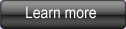iCoolsoft Blu-ray to iPhone Ripper
iCoolsoft Blu-ray to iPhone Ripper is specially designed for you to rip Blu-ray movies for your iPhone. It can rip any Blu-ray movie to the formats compatible with any model of iPhone because it supports removing MKB V19 BD copy protections. You can also use this software to rip Blu-ray movie for iPod, iPad and Apple TV as well.
With this powerful software, you can edit the original Blu-ray movie as you like. You can adjust the Brightness, Contrast, and Saturation; trim any time length of clips; crop the black borders around the Blu-ray movie; merge several files together into one file; and add text or picture watermark.
The software is very easy to use and the ripping speed is really fast. What's more, it also supports ripping several files into different formats at the same time. You can set it as closing automatically when the ripping is finished.
Coming Soon...

Recommendation

Rip DVD to iPhone, convert video for iPhone, import local files to iPhone, backup iPhone files to PC, transfer files between iPods, create iPhone ringtones.
Key Features of Blu-ray to iPhone Ripper
- Powerful Blu-ray to iPhone ripper
This software is a powerful Blu-ray to iPhone ripper which can help you to rip any Blu-ray or DVD movie for iPhone with high output quality and fast speed. Powerful as it is, it can remove MKB V19 BD copy protections so that you can rip any Blu-ray movie. Besides, it also supports converting video files and output files for iPod, iPad, and Apple TV. - Useful audio tracks extractor
With this useful software, you can convert Blu-ray movie, DVD movie, and popular video directly to audio files. The supported output audio formats include MP3, AAC, AIFF, M4A, and WAV. It is also a great audio converter. You can convert any format of audio file to MP3, AAC, AIFF, M4A or WAV format easily. - Practical movie editor
This practical movie editor can help you to adjust the Brightness, Contrast, and Saturation; trim any time length of clips; crop the size of displaying area; merge several clips together into one file; and add text or picture watermark. You can use it to customize a brand-new movie all by yourself. - Set output parameters
With this software, you can set the output parameters freely, including, Resolution, Frame rate, Video Bitrate, Sample Rate, Channels, and Audio Bitrate. - Preview and take snapshot
You can preview both the original Blu-ray movie and the edited movie. While previewing Blu-ray movie in the preview pane, you can take snapshot of the scene you like. - Easy-to-use and time-saving
The operation of this software is very easy. Only a few clicks of your mouse are needed. The ripping/converting speed is quite fast. In addition, it supports batch conversion.
System Requirements of Blu-ray to iPhone Ripper
| OS | Microsoft® Windows XP (SP2 or later), Windows Vista, Windows 7 |
| Processor | 1GHz Intel/AMD processor or above |
| RAM |
256MB RAM (512MB or above recommended) |
| Free Hard Disk |
30MB space for installation |
| Graphic Card | Super VGA (800x600) resolution, 16-bit graphics card or higher |