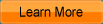iCoolsoft AVI MPEG Converter
iCoolsoft AVI MPEG Converter is designed to convert video formats between AVI and MPEG, and convert almost all videos to AVI and MPEG files. Various AVI and MPEG profiles with different encoder, MPEG standards, optimized for different devices are provided by the AVI MPEG Converter to help you finish all the video conversions regarding AVI and MPEG format.
AVI and MPEG are the most widely used video formats, such as videos captured by digital camera and camcorders, VCD/DVD and broadcast video, files storing HD video and general video, videos compatible with most media players and video editing software, videos playable on various portable players, etc. iCoolsoft AVI MPEG Converter enables you to convert videos between all these formats for your diverse uses.
iCoolsoft AVI MPEG Converter allows you to tweak all video and audio encoding settings to adjust the output quality. You can also edit videos as you like by trimming, cropping, merging, adjusting effect, adding watermark, etc.
Have a try with this AVI MPEG Converter and easily convert video formats between all popular formats and get videos playable on various portable devices.

if you are Mac OS user please check MPEG Converter for Mac.
Recommendation

- Convert all popular video formats
- Support key HD video formats
- Extract video to audio and convert audio formats
The most powerful video converter supporting almost all formats and devices
Key Features of AVI MPEG Converter
Support all popular video formats
- Almost all video formats as input
Support TS, MTS, M2TS, HD MPG, HD MPEG, HD MP4, HD WMV, HD MOV, TS, TP, TRP, MOD, TOD, MPG, MPEG, VOB, DAT, MP4, M4V, RM, RMVB, WMV, ASF, MKV, AVI, 3GP, 3G2, FLV, F4V, MOV, DV, MJPEG, etc. - Various audio formats as input
Support MP3, MP2, AAC, AC3, WAV, WMA, M4A, RA, RAM, OGG, AU, AIFF, APE, FLAC, NUT and so on. - All types of AVI and MPEG formats as output
Support Audio-Video Interleaved AVI, HD AVI, H.264 AVI, DivX AVI, Xvid AVI, MPEG-1, MPEG-2 PS, MPEG-2 TS, MPEG-4, MPG, MP4, VOB, TS, MP3, MP2, M4A, and so on. - Rich profiles optimized for digital devices
Output PSP, PS3, Wii, Archos, Creative Zen, iRiver, Xbox 360, BlackBerry playable AVI videos or iPod, iPhone, Apple TV, PSP, PS3, Zune, Sony Walkman, Archos, Creative Zen, iRiver supported MP4 videos.
Powerful video editing functions
- Adjust detailed encoding settings
You can manually adjust all video and audio parameters like Video Encoder, Resolution, Frame Rate, Video Bitrate, Audio Encoder, Sample Rate, Channels, Audio Bitrate, etc. - Split Video
Trim video to cut unwanted parts and get your favorite segment. - Join Videos
Merge selected videos into one file for your successive playback. - Crop Video
Specify the screen area to cut black bars or retain any part as you want. Choose Zoom Mode from Full Screen, Keep Original, 4:3 and 16:9. - Adjust Effect
Adjust video Brightness, Contrast, Saturation, apply deinterlacing, click "Apply to All" button to apply the adjustment to all videos in the file list. - Add Watermark
Create text or picture watermark for output videos, the font, size, style, position, transparency can be freely adjusted. - Preview and Snapshot
View the output effect in real time when you edit videos. iCoolsoft AVI MPEG Converter also allows you to preview video and quickly capture picture from video and save as JPEG, GIF, BMP files.
Guide and tips for AVI MPEG Converter
System Requirements of AVI MPEG Converter
| OS | Microsoft® Windows XP (SP2 or later), Windows Vista, Windows 7 |
| Processor | 1GHz Intel/AMD processor or above |
| RAM |
256MB RAM (512MB or above recommended) |
| Free Hard Disk |
30MB space for installation |
| Graphic Card | Super VGA (800x600) resolution, 16-bit graphics card or higher |
Awards of AVI MPEG Converter