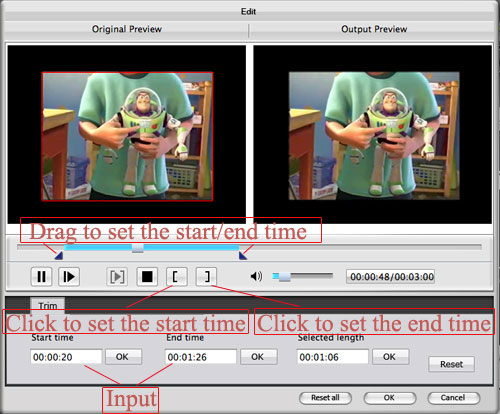How to Extract Audio Tracks from Video Files on Mac?
Free download and install iCoolsoft Audio Converter for Mac. Launch the software after the installation.
1. Click "Add File" button to add the video files. You are allowed to add several files with different formats at one time.
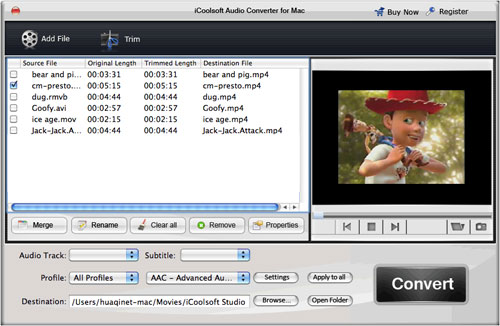
You may preview the files in the preview pane and take snapshot of the scene you like by clicking the "Camera" button. It will be automatically saved as JPEG, GIF, or BMP format in default folder.
.
2. From the drop-down list of "Profile", select the audio format which you would like to save the converted audio track as.
3. Click button "Browse" to set the destination.
4. Click button "Convert" to start the conversion.
Tips:
iCoolsoft Audio Converter for Mac also provides us with trim function and merge function.
With the trim function, we can trim any time length of clips from the original file so that we can only convert the part we need rather than wasting time converting the entire file.
With the merge function we can merge several clips together to create a new file.