How to Convert QuickTime MOV to WMV for Mac
You do have some excellent movie in quicktime mov formats and you want to share them with your friends and family members but they don't have the perfect devices to support the mov formats,what should you do?Just give up?No,you don't need to do that.Here,we got a poffesional software to solve the problem that is iCoolsoft quicktime to wmv converter for mac.Thismov to wmv converter for mac can convert quicktime video to wmv formats.You can easily transfer from quicktime to wmv with this converter which has helped many people done video conversion and gotten highly spoken of. This Mac quickTime mov converter is specifically designed for Mac OS users to convert mov with perfect output quality and high conversion speed.
Moreover, besides the perfect converting functions, this accomplished QuickTime Converter for MAC also functions as a MAC quicktime foramts editor that allows you to trim, crop, merge videos, adjust effect, add watermark, etc. By these ways you can show an amazing video to your friends.If you want to know something about how to convert a quicktime mov to wmv for windows,please go here to learn more.
Click here to download this wonderful converter![]()

How to Convert Quicktime Files to WMV for Mac,here is the step-by-step instructions to show you.
Step1:Free download and launch this QuickTime Mac Converter.Here comes the brief and beautiful interface,and it is very simple to use for a noice.
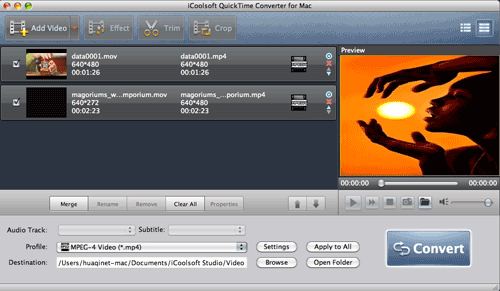
Step2: Click "Add Video" button![]() to load MOV files. You can add many files for conversion at the same time and merge, rename, clear all, remove the files by click these buttons respectively.
to load MOV files. You can add many files for conversion at the same time and merge, rename, clear all, remove the files by click these buttons respectively.
![]()
Step3:You can adjust the effect, trim and crop the videos by click "Effect', "Trim" and "Crop" buttons on top of interface.
![]()
Step4: Set the output format and destination folder. Click the triangle mark of "Profile" down of the interface, choose wmv as the output format in the drop-down list of "Format". Meanwhile, you can click "Browse" button to specify the destination folder or just use the path set by default.
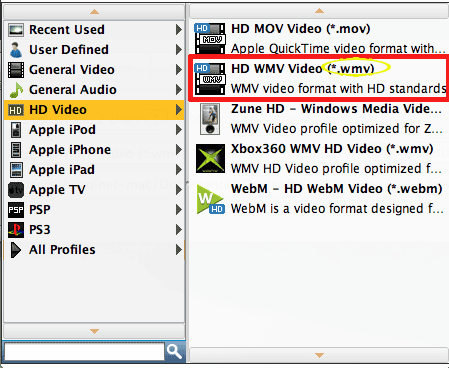
Step5: Start quicktime video to wmv conversion on Mac OS X by clicking "Convert" button![]() .It just need your few minutes to finish if you wanna watch the video again ,there will be a preview for you.
.It just need your few minutes to finish if you wanna watch the video again ,there will be a preview for you.
.png)
Hope you enjoy the amazing converted video with your family.
We need to know what is quicktime mov format:MOV is a file extension used by the QuickTime-wrapped files. QuickTime Content (.mov, .qt), developed by Apple Computer, is a file format for storing and playing back movies with sound. This flexible format isn't limited to Macintosh operating systems. The QuickTime (.mov) file format functions as a multimedia container file that contains one or more tracks, each of which stores a particular type of data: audio, video, effects, or text (e.g. for subtitles).





