How to Convert MTS to MPEG-1, MPEG-2, MPEG-4 Format?
The .mts is a container file format for multiplexing audio, video and other streams. It is based on the MPEG transport stream container and is also known as BDAV MPEG-2 transport stream. This format is commonly used for high definition video on Blu-ray Disc and AVCHD and HD Camcorders. It usually contain AVC/H264 or MPEG2 video. Sony, Panasonic, and Canon all have produced camcorders which records MTS video files. The quality of recorded MTS video is very high, however, the usage of MTS format video is a very big problem. It can not be supported by many mainstream editors, media players and PMPs. Therefore, if we want to play back, copy or share the video recorded as MTS format with our HD camcorder, we have to convert the video to other popular video formats first.
MPEG-1, MPEG-2, and MPEG-4 are very popular video formats in nowadays because of their high quality and easy to be accepted features. It is very practical to convert MTS to MPEG-1, MPEG-2, MPEG-4 format. iCoolsoft MTS Converter is a very professional softare which could support MPEG-1, MPEG-2, MPEG-4 and many other popular video formats. With the help of that software, you could convert MTS files to any format you like. In addition, iCoolsoft MTS Converter provides powerful editing functions so that you could use it to customize video files easily and conveniently.
Step 1: Click "Add Video" button to import MTS videos. You can also use "File" menu.
The software allows you to import several files at a time which can save you much time and energy. The imported files will be listed in the file list. Select one from the file list and then you can preview, edit, and set the output parameters for it. You can set different output formats for different files.

Step 2: Open "Profile" drop-down list and choose MPEG-1, MPEG-2, or MPEG-4 format as the output format.
Click "Browse" button to set output path if you do not want to use the default folder to storage the converted files.
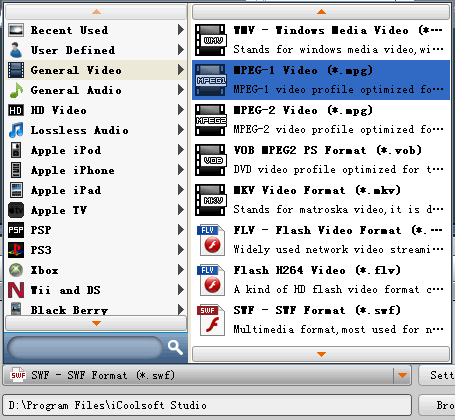
Step 3: Select a video and use "Effect, Trim, Crop" buttons on the tool bar to edit it as you like. If you want to join several files, select them from the file list and click the "Merge" button.
.gif)
Step 4: Click "Convert" button to start converting MTS to MPEG-1, MPEG-2, or MPEG-4 format.
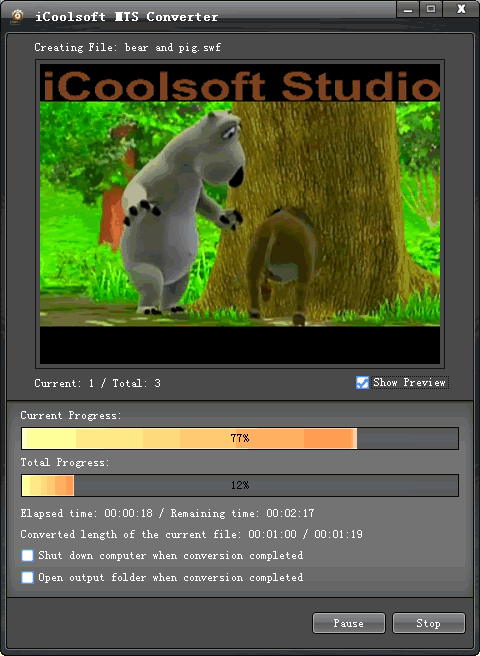
With the above 4 steps finished, you can play back the original MTS files any time any place you want. How convenient and time-saving it is!





