How to Convert FLV to MP3 Mac?
FLV to MP3 Mac Converter helps Mac users to get audio from FLV files, it means that you can easily extract MP3 audio from FLV. It is a useful and convenient tool for you to convert FLV to MP3 on MAC OS X with perfect output quality and high conversion speed. This FLV to MP3 Converter for OS X can be very helpful if you want to create your own masterpiece.
Step by Step Guide
Step1. Free download a FLV to MP3 Mac converter and install it to your Mac.
Step2. Add FLV files by click "Add Video" button. You can add many FLV files for conversion at the same time. You can merge, rename, clear all, remove the files by click respectively these buttons.

Step3. You can set effect, trim and crop of the videos by click "Effect", "Trim" and "Crop" buttons.
.jpg)
Step4. Select Profile:"General Audio "by click the triangle mark. Choose MP3 as the output format. And select the destination to be saved.
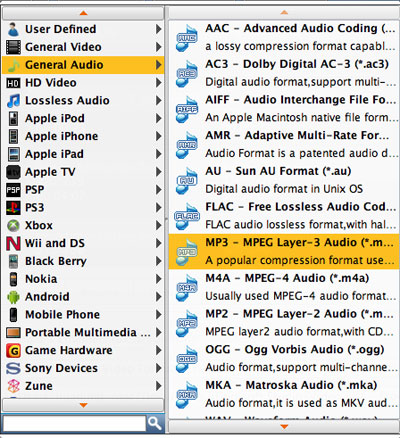
Step5. Start to conversion by click "Convert" button, and it will start to convert. Just wait for a moment, it will be converted into MP3 format.
This Mac FLV to MP3 video converter is the best choice for us to convert FLV to MP3 Mac. Get free version of this Mac FLV Converter and give it a try immediately.
Related articles:
How to Convert FLV to WMV on Mac?
How to Convert FLV to MP4 Mac?
How to Convert FLV to MOV Mac?
How to Convert FLV to MPEG Mac?
How to Convert FLV to QuickTime Mac?
How to Convert FLV to SWF Mac?
How to Convert FLV to AVI Mac?





