How to Convert DVD to Sony Media Format?
Sony is one of the leading manufacturers of electronics, products for the consumer and professional markets. Its products are distinguished for their remarkable design. PSP, PS3, Sony Walkman... these classic Sony media devices have helped making our leisure life much more colorful. One of their main functions is to help us play back various video files. Well do you know that we could also use Sony media devices to play back DVD movies? Here in this guide we will discusses in detail a very easy way to use iCoolsoft DVD Ripper to rip and convert DVD movies to Sony media formats. iCoolsoft DVD Ripper is a professional DVD to Sony media converter which could rip and convert DVD movies to various video formats with high output quality and fast conversion speed. In addition, it also supports many powerful editing functions which could help us to customize our own video files easily.
Steps of converting DVD to Sony Media format
Free download and install iCoolsoft DVD Ripper to your computer.
Step 1: Click button ![]() to load DVD movie.
to load DVD movie.
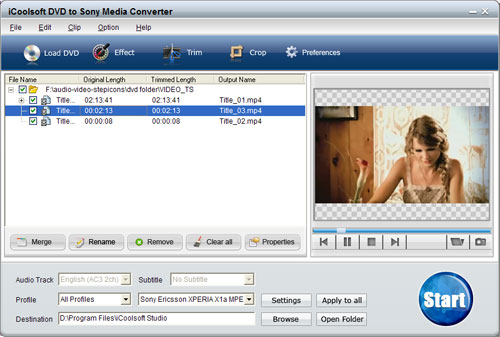
Tip:
You can preview the DVD file in the preview pane and take snapshot of the scenes you like the most. Click button ![]() and the picture will be saved as default format in default folder. Click button
and the picture will be saved as default format in default folder. Click button ![]() then you can open the folder and find the pictures.
then you can open the folder and find the pictures.
Step 2: Specify the output format according to your need.
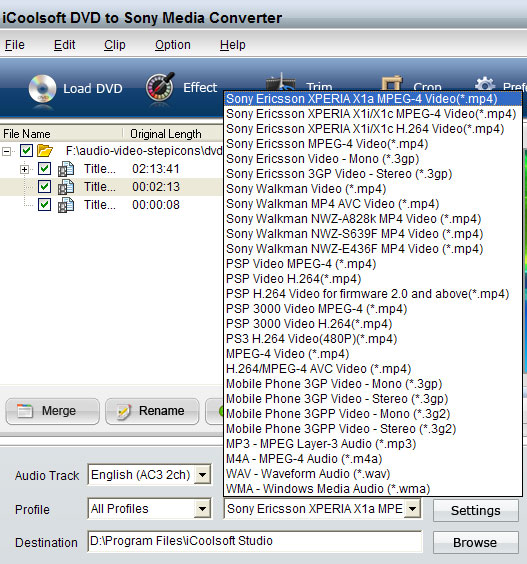
Tip:
You can click button "Settings" to set the output parameters.
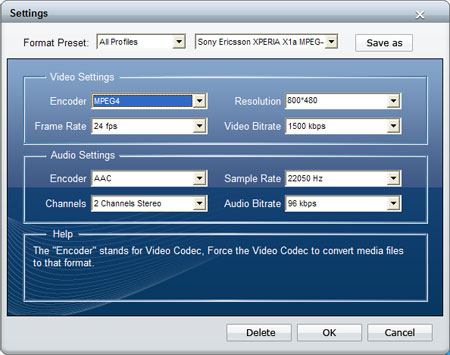
Step 3: You can click "Effect", "Trim", or "Crop" button on the tool bar to edit the DVD as you like.
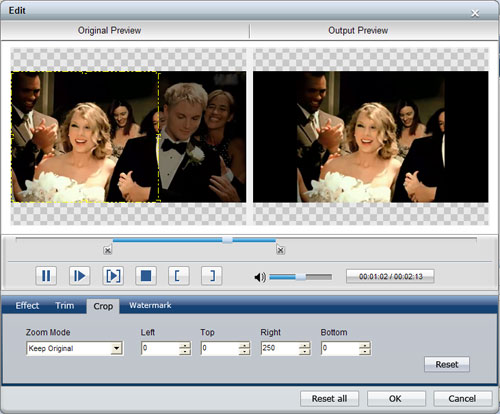
Tip:
In the "Edit" window, you can click button "Watermark" to add text or picture watermark.
Step 4: Set the destination and click button  to start converting DVD to your Sony Media format. In the "Conversion" window, check "Open output folder when conversion completed" then the converted file will show up automatically.
to start converting DVD to your Sony Media format. In the "Conversion" window, check "Open output folder when conversion completed" then the converted file will show up automatically.






