How to Convert Blu-ray Movies?
Why choose iCoolsoft Blu-ray Disc Ripper?
iCoolsoft Blu-ray Disc Ripper can help you to convert Blu-ray movies to any format you need, no matter HD video format or common video format. So that with this practical ripper, you can enjoy the Blu-ray movies you like with any of your media players or portable devices conveniently. What's more, this powerful Blu-ray Disc Ripper also possesses many useful edit functions which enable you to make the output files more suitable for your players as well as customize your own preferred video/audio clips easily.
How to Convert Blu-ray Movies?
First of all, free download iCoolsoft Blu-ray Disc Ripper and install it in your computer. Launch it after the installation.
Secondly, you can click button "Load Blu-ray" to load Blu-ray movies or you can click button "File" and choose from the drop down list to load Blu-ray DVD or load Blu-ray DVD folder.
Tip: After the Blu-ray movie is loaded, you can preview it in the preview pane. While previewing, you can take snapshot of your favorite scenes by clicking the "camera" button.
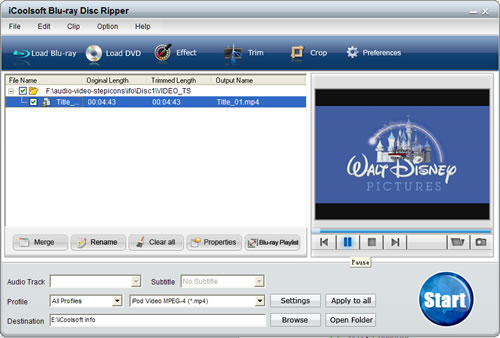
Thirdly, select Audio Track and Subtitle, then choose the output format from "Profile" drop-down list.

Tip 1: Click button "Settings" to set the output parameters for audio/video according to the needs of your players.
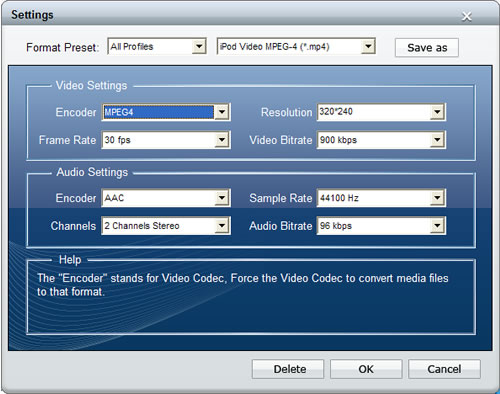
Tip 2: Button "Effect" can help you to adjust the Brightness, Contrast and Saturation of the original file; button "Trim" enables you to trim any time-length of clips (you can use this function to get the exact segment you want or get rid of some parts you do not like of the movie); button "Crop" allows you to select "Zoom Mode" and remove the black border around the movie. You can also add text/picture watermark in the "Edit" window.

Fourthly, click button "Browse" to set the destination for the output files.
Lastly, click button "Start" to start to convert Blu-ray disc movies. iCoolsoft Blu-ray Disc Ripper will show you the ripping progress for your reference.
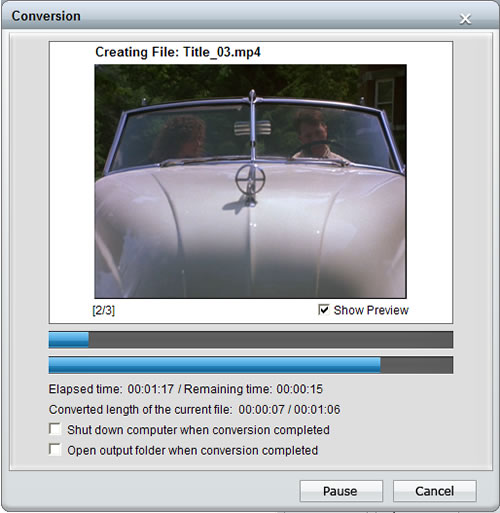
The above five steps are all you need to do. The conversion speed of this iCoolsoft Blu-ray Disc Ripper is very fast so that it won't take you too long to get the converted files.





